What is the TOLC@Home?
Did you know you can take the English TOLC-E from home? Yes, it is possible thanks to the TOLC@CASA (TOLC@Home) facility offered by Cisia.
The TOLC-E test centers are specially equipped university center rooms within Italy approved by CISIA, hence the TOLC@Home is convenient for international students. With TOLC@Home you can take the test at an address of your preference via a virtual classroom saving travel time and costs.
There are many things you need to consider and fulfill to be eligible to take the TOLC from home. In this blog post, we’ll look at everything you need to successfully take the TOLC-E from home and complete it without any complications.
How to apply for TOLC@Home?
Booking Process
The registration and booking process is identical to the TOLC-E onsite process.
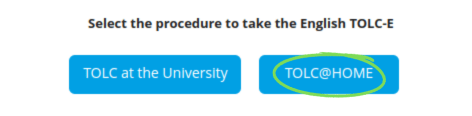
When choosing the English TOLC-E you will be required to upload an ID document for verification. Ensure that the uploaded document images are in jpg or png format and completely legible; otherwise, you won’t be able to take the TOLC@CASA.
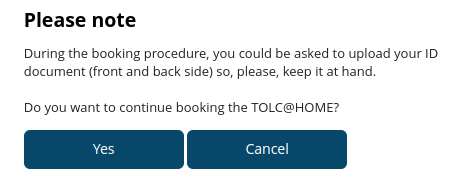
For TOLC@CASA you must also do the following:
- upload your profile picture to your CISIA test reserved area
- upload your identification document
- take at least one simulated test with SEB by midnight of the day before taking the TOLC@Home test.
Test Dates
The TOLC and TOLC@Home both follow a general schedule agreed upon by the organizing universities. The dates available for TOLC and TOLC@Home can be seen on the official website.
Requirements for TOLC@HOME
There are multiple technical and non-technical requirements that you need to fulfill in order to become eligible for the TOLC@Home facility. Following is a breakdown of all the requirements.
Technical Requirements
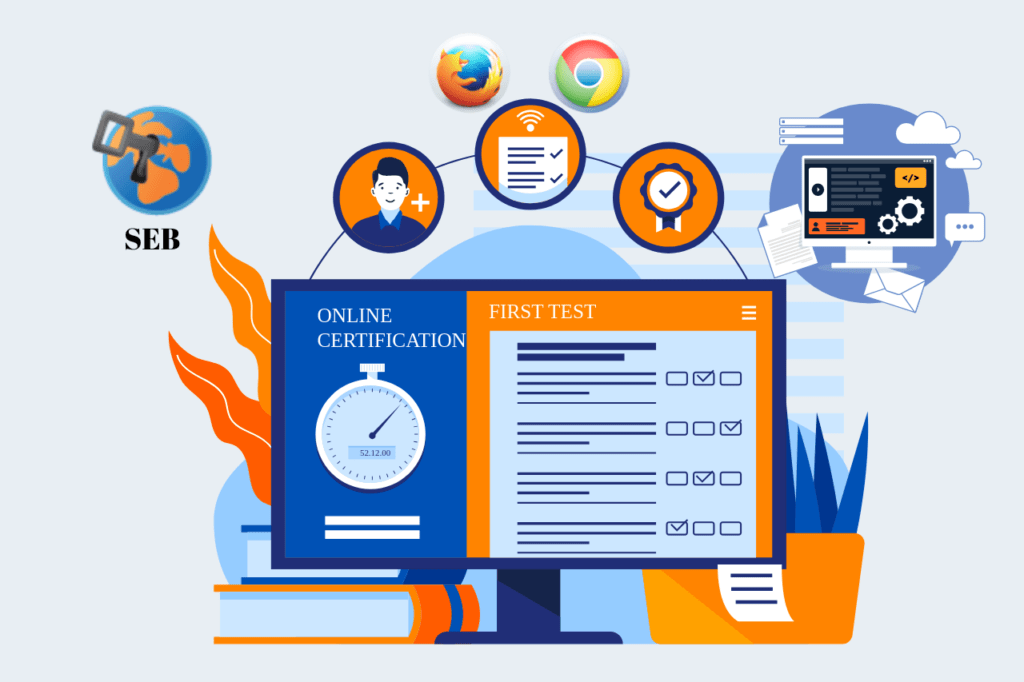
Technical and computer equipment needed to take a TOLC@CASA:
- a stable data network with which to access the Internet (an ADSL or fiber connection with a minimum bandwidth of 600 kbps (upload) and 1.2 Mbps (download))
- a laptop computer connected to the power outlet and to the Internet. Minimum system requirements :
- Have an Intel 2 GHz dual-core processor (for example,Intel i3 or higher) or equivalent AMD) in your PC
- 4GB of RAM
- Windows 10 or later, macOS 10.12 or later;
- SEB browser must be installed (the application through which the TOLC-E will be taken). The software can be downloaded for free through your TOLC practice area.
- Use one of the following browsers: Google Chrome, Mozilla Firefox, Microsoft Edge
- a smartphone or tablet which is
- connected to the power outlet and the Internet
- equipped with a digital video camera (henceforth mobile device) to be used as a means of identification and control by the supervisors.
- The ZOOM application updated to the latest version for mobile devices must mandatorily be installed on the mobile device. The virtual classroom will be accessed through a mobile device.
Non-technical requirements
- Have blank sheets of paper for taking notes and a pen.
- Do not use or possess electronic devices or accessories such as earpieces, headphones, smartwatch, google glasses, microphones, speakers, etc. for the duration of the session.
- On the test day make sure the room you will be taking the exam without any other people present and properly lit.
- Set up the room according to the standards set in the TOLC@Home Test Room Configuration Guide.
On the Day of the TOLC@Home
On the day of the TOLC-E exam, there are several things you have to keep in mind to ensure that you can complete the exam smoothly without any hiccups.

- Do not wear clothing that can be used to hide objects (e.g., sweatshirts with pockets, jackets, coats).
- If you face any technical problems notify the commissioner immediately through the chat tool on the application.
- You should anticipate the following checks by the commissioner during the test:
- a full video and audio check of the room where the participant is taking the TOLC@CASA test
- identity verification through the mobile device behind you, where you are expected to show your face and original Identification document.
- ports of the laptop you are taking the test on will be checked. Ensure that no forbidden devices are connected.
- Be silent so as not to distract other candidates in the virtual classroom.
- There are no scheduled breaks for the whole duration of the TOLC-E exam, but if you need a break you can make a request through the chat tool, and if granted it will be a maximum of 10 minutes and occur only and exclusively at the end of one section of the test and before starting the next.
Conclusion
In conclusion, the TOLC@Home offers a convenient and flexible way for international students to take the English TOLC-E exam from the comfort of their own space. By meeting the technical and non-technical requirements, you can embark on this digital journey to pursue your academic dreams in Italy. As you prepare for this remote examination, remember that thorough practice and guidance can significantly boost your chances of success.
At Cloud LearnX, we understand the unique challenges of preparing for the TOLC-E, especially when taking it remotely. That’s why we offer live TOLC-E sessions with expert tutors who can provide personalized guidance and help you ace the exam. Whether you’re seeking assistance with the math section or comprehensive preparation, our one-to-one sessions are tailored to your needs. Explore our TOLC-E prep sessions today and take a step closer to realizing your academic aspirations in Italy.
Book TOLC-E Prep Session
Reach out to us on WA : +9475 6666 400
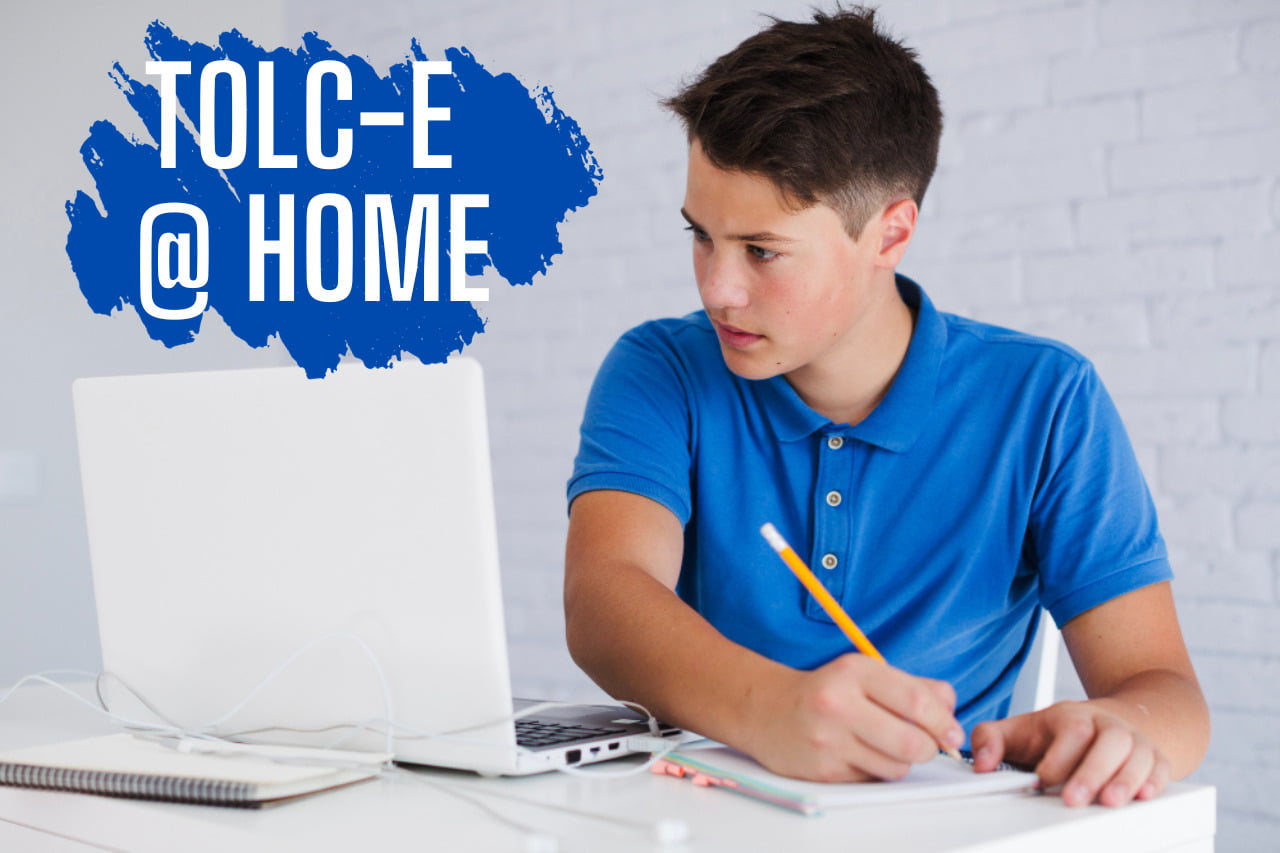
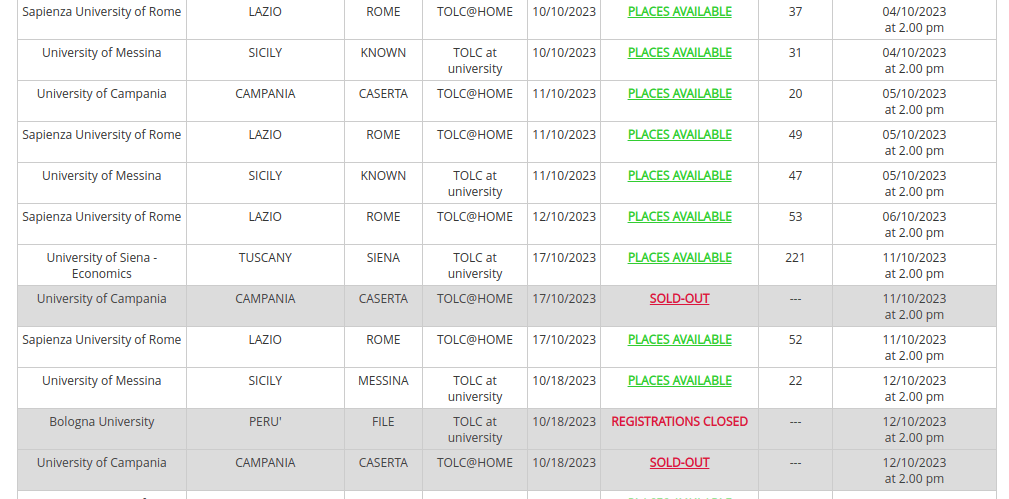
Leave a Reply