Introduction
The calculator is a tool, and like all tools, its impact is in the hands of the user. Being intimately familiar with your calculator’s functions and capabilities can be the key difference between a good score and a perfect one, allowing you to save time and verify your solutions.
In this guide, we will delve into the essential tips and facilities that every IGCSE student should master to make the most of this indispensable tool.
Prime Factors
Breaking down numbers into prime factors is useful for solving problems that involve finding the HCF (Highest common factor) or LCM (Lowest Common Multiple). Following is a sample problem from the IGCSE:
The first step to determine the HCF is to rewrite both numbers as a product of their prime numbers. The video below demonstrates how to get the prime factors for 140.
You can use the “FACT” option on your calculator for this. Hence, 140 = $2^{2}\times{5}\times{7}$
Try this for 245 on your calculator…
245 = $5\times{7}^{2}$
From here on, you can follow the procedure to determine the Highest common factor, by obtaining the product of factors common for both 140 and 245 (i.e $5\times{7} = 35$)
Simplifying Fractions
When working with ratios, probabilities, and various mathematical applications, the ability to simplify fractions quickly can be remarkably convenient. With the Fx-991 series, you can effortlessly obtain the simplest form of any fraction with just a single button press. Below, we’ll demonstrate how to simplify $\frac{48}{72}$.
Operations with mixed numbers
Mixed numbers are frequently encountered when working with time, quantities in recipes, and various everyday scenarios. Your calculator simplifies the transition between mixed numbers, improper fractions, decimals, and vice versa, making these conversions seamless and efficient.
Recurring Decimals
Converting recurring decimals to fractions requires a specific set of algebraic manipulations to do manually, but not many students know that the calculator can do the conversion too. Unfortunately, the utilization of this facility isn’t going to help in the exam because the questions in the IGCSE are structured in the following manner:
By default, if you enter 12 decimal places of the recurring decimal and hit enter the calculator will convert it to the fraction.
However, you can simply type recurring numbers using the bar notation in the calculator. The bar notation for the above question would look like $0.4\bar{3}\bar{6}$
Graphing (Table of Coordinates)
By pressing the key sequence Mode -> 7 you can activate the table facility. You will first be prompted to enter the function for which you need to generate a table of values. Next, you will be asked to enter the starting and ending values of x, which are -3 and 3 for the example above.
Finally, you should enter the step value. The step is the interval between consecutive x values, which is 1 in the example.
We can then extract the following table:
| x | -3 | -2 | -1 | 0 | 1 | 2 | 3 |
| y | 7.5 | 2 | -1.5 | -3 | -2.5 | 0 | 4.5 |
Standard Form
Representing numbers in various forms like standard form, engineering form, ordinary numbers, and fractions can be done effortlessly with scientific calculators.
Standard Form to Ordinary Number
You can do a question like this effortlessly with the help of your calculator. When you enter a scientific number and hit “=” on the calculator it converts to an ordinary number.
Operations in Standard Form
You can also use your calculator to perform operations ($\times , \div , + , – ,etc.$) directly in standard form.
Since they are asking for the difference, we can do the subtraction directly in standard form. The use of parentheses in mathematical expressions, including standard form operations, is essential for ensuring the correct order of operations.
Even though you would have got the same answer with or without parenthesis in this particular example. It’s a crucial practice to follow the order of operations consistently to avoid potential errors in more complex calculations.
Note that once we hit enter we’ve got the answer in ordinary form. So we have to convert back to standard form.
Ordinary Number to Standard Form
You can’t convert an ordinary number directly to scientific notation on the Fx-991 series. Rather you can convert to the Engineering form (ENG facility) which is a version of the scientific form.
Continuing from the previous question when we try to convert 55,000,000 to Engineering form we get $55 \times 10^{6}$.
This is not the standard form. Unfortunately, the calculator isn’t any help further so we have to make adjustments to get the standard form, which is $5.5 \times 10^{7}$
When the exponent of 10 is a multiple of 3, the standard form and engineering form coincide. Below is an example illustrating when the standard form aligns with the engineering form.
Time Calculations
Calculating time can pose a significant challenge for many students. Converting between hours, minutes, seconds, and decimal time is not always intuitive.
Converting between decimal and Hours, min, sec
This feature is highly effective for solving questions like the one below, yet it remains relatively unknown among IGCSE students.
This question requires the application of the average speed formula :
$\text{Average Speed} = \frac{\text{Distance}}{\text{Time}}$. Here we can utilize the ${\circ} ”$ option in the calculator to easily convert 5 hours and 24 minutes into a decimal number so that we can substitute it in the formula.
So we’ve obtained that 5 hours and 24 minutes is equivalent to 5.4 hours. Therefore:
$\text{Average Speed } = \frac{3980}{5.4}$
$\text{Average Speed} = 737 \text{km/h}$
Operations with time
You can also perform operations in hours, minutes, and seconds quickly using the calculator. For example, if you wanted to find the time duration from 1:45 PM to 2:26 PM you can enter the time in hours, minutes, and seconds, and carry out the operations as shown in the demo.
Quadratic Equation
This is a well-known facility among IGCSE students.
You can obtain the roots for any equation of the form $ax^{2} + bx + c = 0$. This is handy for verifying your answers to questions that involve factorizing or solving quadratic equations. Let’s try the quadratic equation $-2x^{2} – 3x + 9 = 0$
As shown on the side you can press Mode -> 5 -> 3 and enter the coefficients a,b, and c to obtain solutions. In this example, it would be -2, -3, and 9. The solutions we obtain are $\frac{3}{2}$ and -3.
Simultaneous Equations
Another popular feature available is the ability to solve systems of linear equations. This is done by Mode -> 5 -> 1 key combination. Let’s apply that to solve the following simultaneous equations:
$$\displaylines{
x + y = 6\\
-5x + 2y = 5\\
}
$$
The solutions to the above system of equations are:
x = 1 and y = 5
One of the key things you need to keep in mind is to provide the x, and y coefficients of both equations in order, starting with the x coefficient and then y.
Inequalities (Quadratic)
You can use the scientific calculator to obtain solutions to quadratic inequalities too. Before you can start plugging away, make sure you arrange your inequality in one of the following formats:
$$\displaylines{
ax^{2} + bx + c > 0\\
ax^{2} + bx + c > 0\\
ax^{2} + bx + c \geq 0\\
ax^{2} + bx + c \leq 0\\
}
$$
Let’s say you wanted to verify your answers to the following quadratic inequality:
$6x^{2} – 11x – 35 < 0$
First press the key sequence Mode -> $\downarrow$ -> 1
Then you will get to select between quadratic and cubic expressions. Since we are trying to solve a quadratic inequality, we select the first option.
Finally, you have to select the format of your quadratic inequality based on the 4 types listed earlier.
Enter the coefficients in the correct order from the highest power of x to the lowest (a, b, c), and hit the equals button.
As the demo shows we get $-\frac{5}{3} < x < \frac{7}{2}$
Statistics (Frequency tables)
Calculating mean, median, and mode using frequency tables has a lot of summation, data entry, etc. hence is prone to human errors. You can utilize a scientific calculator to verify answers for mean, median, interquartile range, etc. instantly.
Mean
Let’s first try to obtain the mean for the example below:
To obtain the statistical information, we should first enter the data in the form of a frequency table. You can use Mode -> Stat -> 1 to create a frequency table.
In case, you don’t see the frequency column, use Shift -> SETUP -> $\downarrow$ -> 4 and set the frequency to ON.
You can determine $\Sigma x$ (sum of data points) and $n$ individually and apply the formula: mean = $\frac{\Sigma x}{n}$ OR directly obtain the mean $\bar{x}$ as shown in the demo.
Median
Once you’ve added the frequency table accurately there are a lot of stats that can be obtained. However, in the scope of the IGCSE, the median is another important measure. The demo below shows how you can obtain the median for the data we added above.
Upper and Lower Quartiles (Q1 and Q3)
Conclusion
In conclusion, your calculator is a powerful tool that can greatly impact your exam scores, saving time and providing valuable support. However, it’s equally essential to build a strong conceptual foundation to make the best use of this tool. As we’ve explored the essential calculator tips for IGCSE students, we’ve shown how calculator fluency complements your understanding of math concepts.
At Cloud LearnX, we believe in a holistic approach to math education. Our one-to-one tutoring sessions focus on not only mastering calculator skills but also enhancing your conceptual understanding. Worried about the cost? Our sessions are designed to be accessible and affordable, ensuring that you can receive personalized guidance without breaking the bank.
Schedule a free consultation with us to explore how our budget-friendly personalized sessions can help you achieve academic success.
Unlock Your Full Math Potential!
Discover the Power of Personalized Math Sessions.
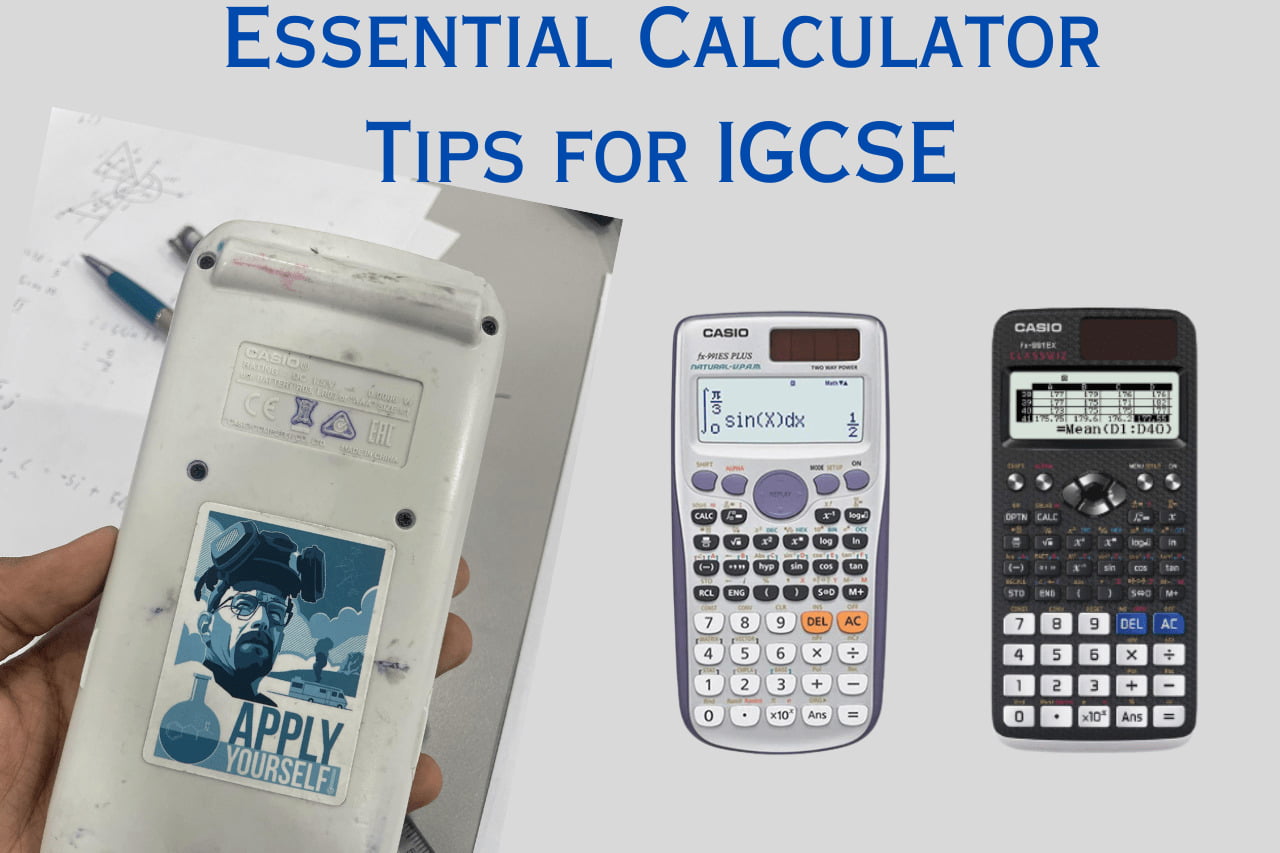
Leave a Reply