In this article, I will walk you through how to book a CENT-S exam through the CISIA platform step-by-step.
Step #1: Find Available Dates
Unlike with the English TOLC exams, you can only take them once per macro period:
- November, December, January (first macro-period)
- February, March (second macro-period)
- April, May, June (third macro-period)
- September, October (fourth macro-period).
You can find the exact dates here.
Visit the Open Registration Calendar to see all spots available for booking for each university. The slots will be categorized based on the following:
- Method of delivery – At home (TOLC-CASA) or at Uni (TOLC-Uni)
- University – This will be the university that hosts the exam. If you are taking the TOLC-Uni then this is the university where you will have to go to sit for the exam. For candidates taking the TOLC-CASA, this is not something you should be concerned about. Note that, the university that hosts the exam has nothing to do with the university you are applying to.
- Status – This indicates the availability of seats for the relevant exam date.
- Date – The actual date on which the exam will take place.
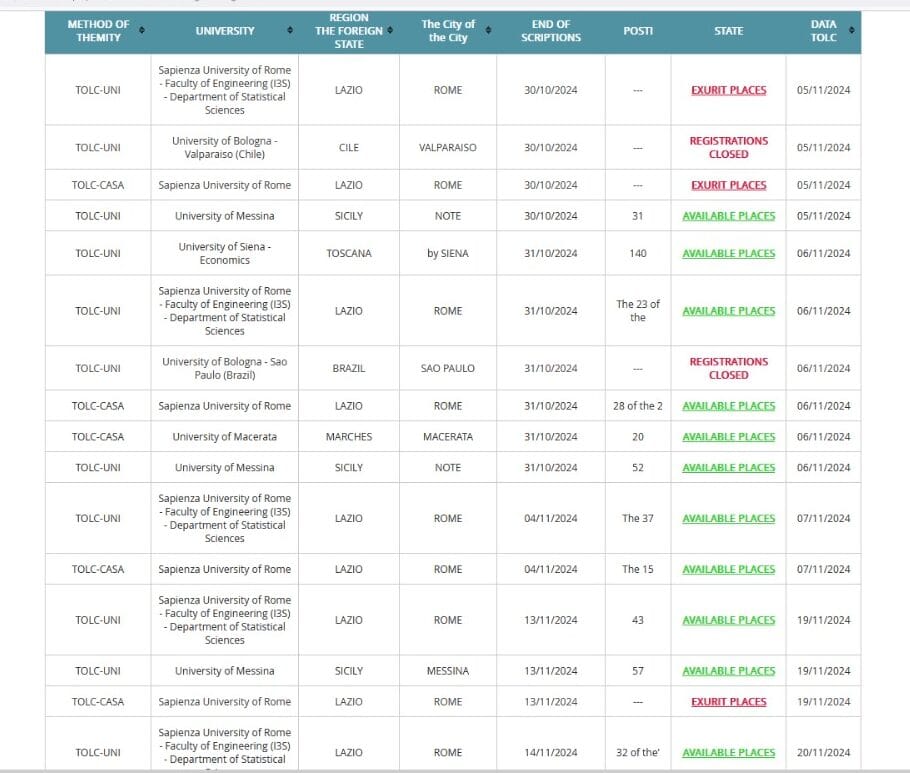
Once you’ve picked up the suitable slot, note the details, which will be useful when reserving the exam date.
Step #2: Book
To reserve an exam date login to your Cisia Student Account through the official website (You must register for an account if you don’t have one already). You will also need a front and back image of your identification document, so keep them ready as well. Once you’ve logged in, scroll down to the bottom of the reserved area (home page), where you will see the option to Book an exam.
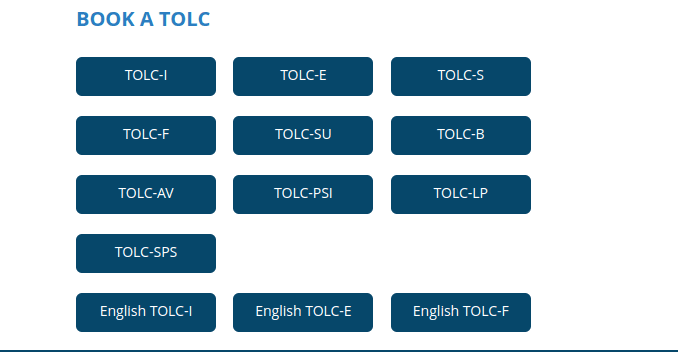
Select the CENT-S exam option. You will then be prompted to select the method of testing (@Uni or @Home). Select appropriately to proceed.
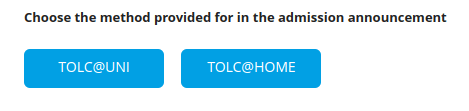
You will then be redirected to the reservation page. This page will have several documents, regulations, and terms and conditions to read and agree to. Please make sure to read them carefully and ensure that you can meet the requirements.
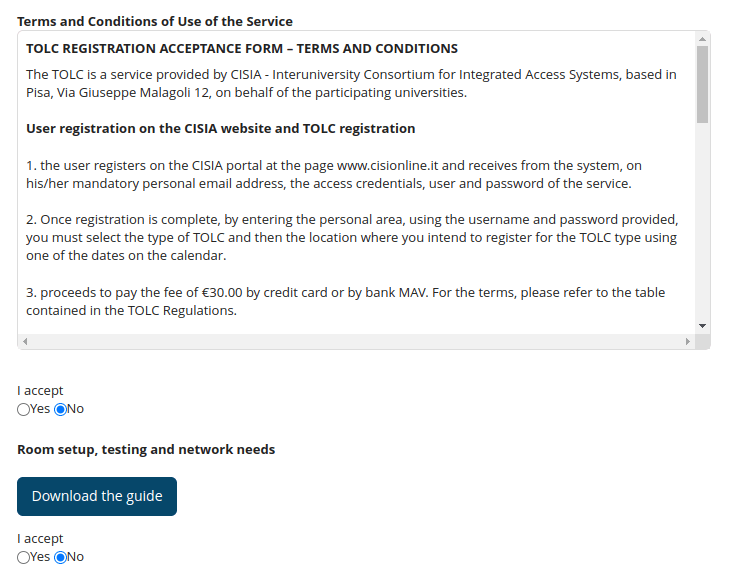
If you plan on taking the TOLC@Home (TOLC@CASA), several hardware, software, network, and physical requirements must be met. Our comprehensive article explains everything about TOLC@Home. Ensure you can meet the needs before booking the TOLC@Home to avoid complications on the exam day.
Step #3: Add the reservation details
Next, you must enter the reservation details you would like to book. (The info you noted earlier from the calendar in Step 1).
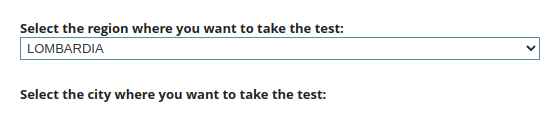
Step #4: Payment
Finally, you will be forwarded to the payment gateway, where you can proceed to pay 55 euros to book the CENT-S exam.
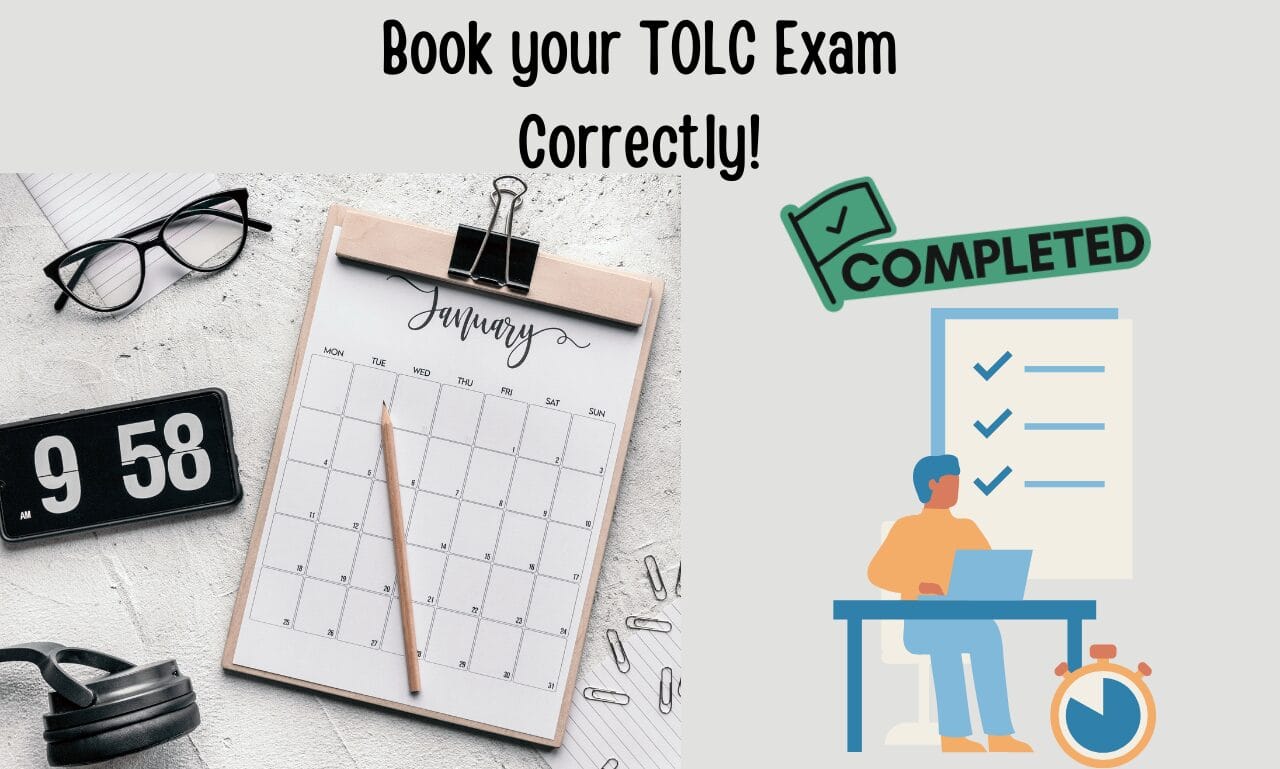
Leave a Reply